10 Tools for More Interactive Videos
Forget about PowerPoints with voice-over — that's old school. These "new school" apps can help you engage your students while they're learning from your lectures.
- By Dian Schaffhauser
- 05/04/16
If all your recorded lectures are no more than PowerPoints with audio, a flipped classroom is no more thrilling or engaging for students than just attending class in person. So why not add some interactivity to your videos and have some fun? According to Phylise Banner, director of online teaching and learning at Clarkson University, your students will thank you.
Banner and her colleague Frank Tomsic, director of the McCormick Educational Technology Center at Rush University Medical Center, are the original masterminds behind the "Technology Test Kitchen," a phenomenon introduced at an Online Learning Consortium (OLC) event that has since cropped up at multiple conferences where faculty, instructional technologists and instructional designers congregate. The idea: to provide an interactive space "where people can come and play with the [technologies] we're talking about." Every event features a different roster of experts sharing their favorite tools and showing others how to use them.
Last year, OLC "master chefs" published an ever-changing Creative Commons-licensed "recipe book" with brief descriptions of almost three dozen tools and applications for use in the lecture hall to "foster creativity in learning."
Banner shared seven of her favorite tools with Campus Technology, specifically for making video content more interactive — and the Test Kitchen recipe book offers three more.
Zaption for Active Media
It used to be that students watched videos and then headed to the learning management system to enter their comments in a discussion forum. Now, they can do both in one place. "Video does not have to be static anymore," said Banner.
For example, Zaption lets an instructor add text, questions and images to existing online videos, allowing students to reflect on what they're watching. Students can also add comments, thereby "building more content around a video."
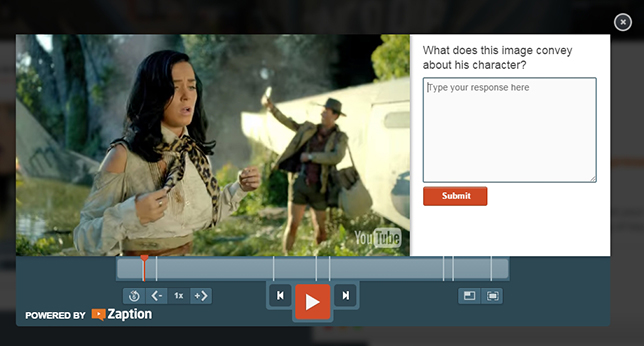
Zaption
Those extras allow the teacher to act as a bridge between what's being shown in the video and what he or she is hoping the student takes away from the viewing experience. Likewise, the instructor can give an assignment to students to make a video and create a lesson around it as an assessment format.
On top of that, Banner added, the online program "has good analytics" that are "easy to use and valid." The instructor can see not only the students’ answers to questions, but also how many rewinds or fast-forwards there are and to which spots in the video. Viewer data like that can help the instructor know what parts of the video are boring, too complex or really get the conversation going.
"If we're using any video content, we think that that's it. It's done. That's content consumption. But it isn't," she insisted. "Now we have content creation in the video space. That's what makes Zaption so great and so much fun."
The basic version is free; an $89 annual subscription "pro" version allows the instructor to add multiple video clips to a unit, include more interactive elements such as discussions and integrate Zaption within the learning management system.