5 Lecture Capture Hacks for More Engaging Videos
The best flipped courses provide students with compelling, interactive learning content to hold their attention outside of class. Here are five ways to take lecture videos to the next level.
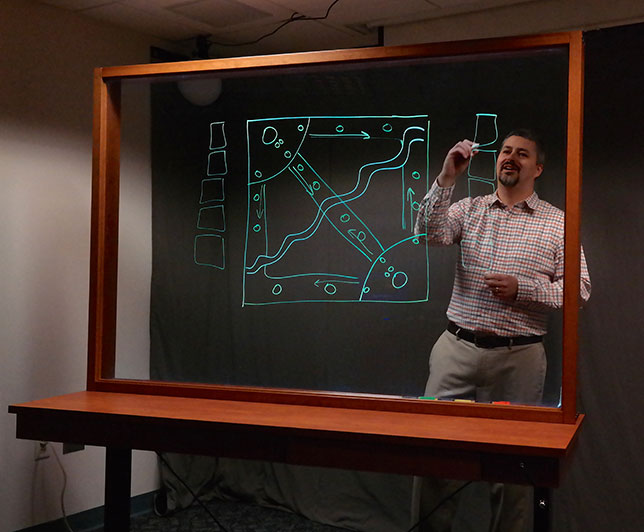
Lightboard allows instructors to write on a "whiteboard" without turning their back to the camera. (Photo courtesy of Penn State University)
As more and more instructors flip their classrooms or teach online courses, it's become increasingly important to create videos that can hold students' attention. Some instructors have experimented with new ways to make videos more interactive and engaging; for instance, including themselves in the picture along with their teaching materials. "Putting our face on the presentation allows us to offer nuances and to communicate with more richness and immediacy," said John Lammers, professor of communication and director of the Health Communication program at the University of Illinois at Urbana-Champaign.
Here are five ways to take lecture videos up a notch and better engage students.
1) Dynamic Green Screen
While it's possible to simply record a professor standing in front of a whiteboard or projection, it can be difficult for students to see the presentation material clearly. To address that problem, Penn State University recently implemented dynamic green screen technology called Chromatte from Reflecmedia in some of its One Button Studio video recording studios. Chromatte is a fabric made of tiny glass beads. It comes with a ring of LEDs that go around a camera lens, and those lights can shine green or blue light on the Chromatte to change the color of the background in a video. "It makes it possible to adapt the backdrop on the fly very quickly," said Kyle Bowen, director of Education Technology Services at Penn State. "And that makes it possible to set up these kinds of studios in smaller-sized rooms using less lighting, so it simplifies the setup of a studio."
Recording the instructor in front of the green or blue screen allows presentation materials (such as a PowerPoint presentation, image or video) to be dropped into the video digitally. The presentation material takes up the entire frame and appears as clear and crisp as the instructor footage. "It gets digitally added after the video gets created, and that results in a much higher quality video," said Bowen.
2) Virtual Green Screen
A lower-tech way to include the instructor in the video lecture uses a 3D camera mounted on the instructor's computer, much like an ordinary webcam. Personify is software that inserts a video of the instructor into a PowerPoint presentation or other online material. The instructor records himself with the 3D camera, and Personify automatically filters out the background so the instructor appears in front of the presentation material in the video, just as if he had filmed himself in front of a green screen.
While the resulting video of the instructor may not have the high production polish of one filmed in a studio in front of a green screen, it makes it possible for instructors to record video lectures anywhere, anytime — even at home. As Lammers pointed out, a key feature of strong academic content is that it's up-to-date and timely, but instructors don't have much time available to record lectures. "The instructor, especially in a research university like Illinois, really doesn't want to spend a lot of time figuring out how to put a lecture together," said Lammers. "With Personify, I can put together a 20-minute presentation that's useful to my students in about an hour."
3) Lightboard
Sometimes instructors need to record themselves writing mathematical formulas or other information on a whiteboard as they explain the concept to their students. But in a typical video production setup, part of the written material is blocked by the instructor's body, and instructors have to turn their back to the camera. Michael Peshkin, a professor of engineering at Northwestern University (IL), solved these problems by creating Lightboard.